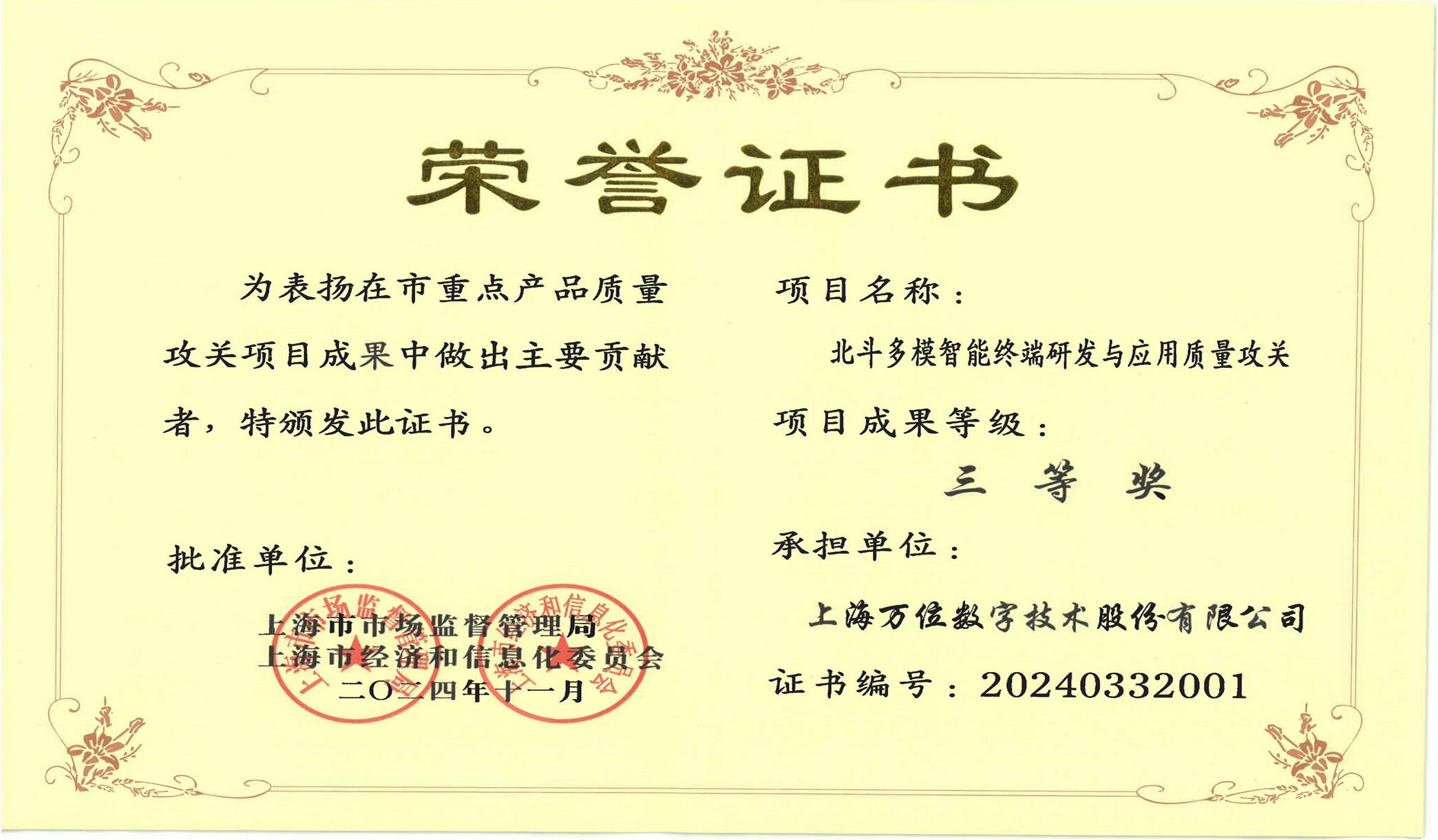Blog Shortcode
This is a very versatile shortcode, allowing you to display posts on any page. Choose from 6 blog designs along with a plethora of customization options. Create unlimited blog pages each with a unique look and category of posts. Compatible with both single and dual sidebars, the blog shortcode also allows you to build magazine style layouts, the possibilities are amazing!
科技引领创新路 质量攻关显担当
近日,由上海市市场监督管理局、上海市经济和信息化委员会联合评选的上海市重点产品质量攻关项目成果正式揭晓。上海万位数字技术股份有限公司凭借“北斗多模智能终端研发与应用质量攻关”项目,荣获三等奖荣誉证书!这一成果不仅彰显了万位数字在技术创新与质量攻关领域的卓越实力,更体现了企业为行业高质量发展所做出的积极贡献。 深耕技术,创新突破 作为国内首批自主研发设计GNSS多模智能定位终端的专精特新小巨人企业,万位数字始终秉持“极致创新、科技引领”的理念。此次获奖的“北斗多模智能终端研发与应用质量攻关”项目,聚焦北斗技术的深度开发与应用,通过多模融合、智能优化等核心技术突破,显著提升了终端产品的定位精度、稳定性和适用场景,为智慧交通、物流管理、应急救援等领域提供了更高效、更可靠的解决方案。 荣誉见证,未来可期 此次荣获市重点产品质量攻关项目三等奖,是对万位数字技术团队辛勤付出与专业能力的充分肯定。未来,公司将继续以北斗技术为核心,深化物联网、大数据等领域的创新应用,为全球客户提供更优质的数字化服务,致力成为全球北斗生态品牌的引领者! 万物互联,各有其位。万位数字将以此次荣誉为起点,在科技创新的道路上砥砺前行,为行业高质量发展与社会进步贡献更多力量!
【喜讯】万位数字荣获“上海外贸自主品牌示范企业”称号
以北斗技术赋能全球贸易,中国智造闪耀国际舞台 2025年3月28日,万位数字凭借在物联网位置服务领域的创新突破与全球化品牌影响力,成功获评“2023-2024年度上海外贸自主品牌示范企业”。这一荣誉是对万位品牌全球化战略的权威认可,标志着万位数字在北斗技术应用与国际贸易拓展中取得双重突破,成为位联网“科技出海”的标杆企业,更是中国智造走向世界舞台的又一体现! 深耕北斗技术,锻造数字化核心竞争力 作为国家级专精特新“小巨人”企业,万位数字以“位置链接价值”为核心理念,构建了全球领先的位联网(IOP)大数据服务平台。公司累计获得17项发明专利、上百项专利和软件著作权,并通过ISO9001/14001/45001/20000/27000/DCMM2/CMMI3/ITSS3等国内外体系认证,技术实力覆盖智能硬件研发、云平台构建与多场景数字化解决方案;自主研发的北斗智能定位终端打破技术垄断,累计出海销量超100万台,带动“一带一路”国家北斗服务商用落地,直接创收超3亿元。 全球化布局,擦亮中国品牌 万位数字以“北斗+物联网”技术为核心,深度融入智慧城市、智能网联、数字物流等场景,产品与服务已覆盖全球100多个国家和地区,在欧美市场及“一带一路”新兴经济体中占据重要份额。公司通过本土化服务网络,在东南亚、南美等地设立分支机构,实现“研发-生产-售后”全链条覆盖。 未来展望:向世界递出中国北斗名片 “获评示范企业是对万位数字全球化战略的认可,更是新征程的起点。”董事长王长军表示,“我们将加速AI与北斗技术融合,拓展低空经济、文化创意等新兴领域,进一步提高海内外的市场占有率,让中国技术为全球客户创造更大价值!” 。 未来,万位数字将继续以自主创新为笔,以全球化视野为卷,书写中国外贸品牌的新篇章,推动中国智造走向世界!
【2025 燃梦同行,共赴新程】——万位集团年会盛宴圆满举行!
在这个充满希望与挑战的岁末年初,我们带着满满的收获与憧憬,迎来了【2025 燃梦同行,共赴新程】——2024年度表彰大会暨2025年目标奋进誓师大会。这是一场回顾荣耀的盛宴,更是我们携手并进,向着更加辉煌未来迈出坚定步伐的号角。此刻,感恩相伴,携手逐光,正是我们心中最真挚的情感表达。 随着灯光渐亮,2024年度表彰大会缓缓拉开序幕。舞台上,每一位获奖者的名字被庄重宣读,他们或是技术领域的创新先锋,或是市场战线的开拓勇者,亦或是后勤保障的坚实后盾。那些在各自岗位上默默耕耘、成绩斐然的同事们,站在了聚光灯下,接受属于他们的荣誉。从“年度销售冠军奖”到“优秀团队奖”,每一份荣誉背后,都是对专业精神的致敬,对团队力量的见证,对个人付出的褒奖。奖杯在手,荣誉加身,这一刻,是汗水浇灌的花朵最灿烂的绽放,是对“努力就会有回报”最生动的诠释。 随后的誓师大会,各部门轮番上阵,向2025、向市场、向产品发起了一个又一个的挑战。国内销售团队的精英们,以坚定的眼神、铿锵有力的誓言,表达了对市场深度开拓的决心;海外销售团队的勇士们,跨越时空的界限,用响亮的口号传递着征服国际市场的雄心。硬件产品线与软件产品线的小伙伴们,也不甘落后,他们挥舞着旗帜,誓言要以技术创新为矛,以产品质量为盾,为公司的未来发展筑起坚不可摧的基石。现场气氛热烈非凡,每一句誓言都掷地有声,每一个口号都振奋人心,每一面旗帜都迎风飘扬,仿佛在向世界宣告:我们已蓄势待发,2025的目标,必将全力以赴,志在必得!这一刻,我们凝聚了力量,明确了方向,相信在未来的征途上,我们定能披荆斩棘,共创辉煌,让公司的旗帜在世界的每一个角落高高飘扬! 紧接着,年会晚宴在欢声笑语中启幕。餐桌上,美食佳肴琳琅满目,同事们举杯相庆,畅谈过往,展望未来。晚宴间隙,一场精心筹备的节目串烧点燃了现场的热情。首先,APT团以一支活力四射的舞蹈作为暖场,,瞬间点燃了现场的热情;紧接着,“上海滩”的经典旋律响起,演员们身着复古服饰,演绎着那段风云变幻的传奇故事,让人仿佛穿越时空,感受旧上海的繁华与沧桑潮;随后,登场的是青蛙表演串烧,一群身着青蛙服装的演员,以灵动有趣的舞蹈,将欢乐的气氛推向高;合唱与舞蹈节目轮番上阵,每一幕都精彩纷呈,掌声雷动,将晚会推向了一个又一个高潮。 晚宴间隙,精心设计的互动游戏让现场气氛持续升温。无论是团队协作的挑战赛,还是趣味横生的“教练说”,都让参与者在轻松愉快的氛围中加深了团队凝聚力。而抽奖环节更是将晚会的氛围推向了顶点,随着一个个大奖的揭晓,惊喜与欢呼声此起彼伏,每个人都沉浸在这份难得的幸运与喜悦之中。 随着夜色渐深,年会在颁奖合影中缓缓落下帷幕。镜头前,每一位参与者都笑得那么灿烂,那是对彼此最真挚的祝福,也是对未来的无限期许。这一刻,定格的不仅是画面,更是万位集团大家庭的温暖与力量。 回望过去,我们心怀感激;展望未来,我们信心满满。在“2025 燃梦同行,共赴新程”的年会上,万位集团的每一位成员都用自己的方式,为这新的一年书写了开篇的华章。让我们携手并进,以更加饱满的热情和坚定的步伐,共同迎接更加辉煌的明天!
6 Design Layouts To Select
Each blog shortcode can use any of our 6 designs and can be used with a single or dual sidebar. Each instance has its own set of options for customization providing ultimate flexibility per use.
Create Unlimited Blog Pages
The Blog shortcode allows you to use it on as many pages as you wish. Each instance can have a unique set of categories that display giving you superior flexibility for various types of layout, even magazine style.
Loaded With Customization Options
Each blog instance you use has a massive set of options for customization. These options allow you to choose how each set of posts display, making it unique to your site.

Number Of Posts
This option allows you to control the number of posts that will display with the blog shortcode.

Categories
This option allows you to choose which category or categroies will display with the blog shortcode.

Exclude Categories
This option allows you to easily exclude one or more categories. Perfect for those who have many.

Post Excerpt
This option allows you to show a post excerpt or the full content of each blog post.

Post Thumbnail
This option allows you to show or hide the blog post image that dispalys on each of your posts.

Type of Scroll
This option allows you to choose infinite scroll, or classic numerical pagination for your posts.

Pagination Type
This option allows you to choose if pagination will display for navigating through posts.

Post Title
This option allows you to show or hide the blog post title that dispalys on each of your posts.

Strip HTML
This option allows you to strip HTML from the post, which is perfect for when using excerpts.
Total Control Over Meta Deta Display
With each blog shortcode comes a full set of options for meta data. These options allow you to enable or disable each different section of meta data, or the entire set together.

- Show or hide all meta info with one easyoption.
- Show or hide the author of the post.
- Show or hide the individual post categories.
- Show or hide the comment icon and number.
- Show or hide the date of the post.
- Show or hide the Read More link with icon arrow.
- Show or hide the tags of the post.
Complete Set of Options
That’s not all, see below for the every option included with the blog shortcode.
- number_posts = numerical value to show how many posts you want per page, example 5. Can be -1 which means all posts will be displayed on one page
- cat_slug = slug name of the category from which you want the posts to be displayed. Use a , for multiple categories
- exclude_cats = slug name of the category you want to exclude. Use a , for multiple categories
- title = one of these values: yes, no. This will show or hide the title
- thumbnail = one of these values: yes, no. This will show or hide the image thumbnail
- excerpt = one of these values: yes, no. This will show or hide the excerpt
- excerpt_words = numerical value that controls length of excerpt
- meta_all = one of these values: yes, no. This will show or hide all meta info
- meta_author = one of these values: yes, no. This will show or hide the author
- meta_categories = one of these values: yes, no. This will show or hide the categories
- meta_comments = one of these values: yes, no. This will show or hide the comments
- meta_date = one of these values: yes, no. This will show or hide the date
- meta_link = one of these values: yes, no. This will show or hide the link
- paging = one of these values: yes, no. This will show or hide pagination
- scrolling = one of these values: pagination or infinite
- strip_HTML = one of these values: yes, no. This will show or hide HTML in the excertps
- blog_grid_columns = one of these values: 2, 3, 4, 5, 6. Controls the column width of blog grid layout
- layout = one of these values: large, medium, large alternate, medium alternate, grid, timeline
- class = add a custom class to the wrapping HTML element for further css customization.
- id = add a custom id to the wrapping HTML element for further css customization.